Free learning resources
Quickly learn how to integrate Schrödinger technology into your research. From overviews to deep dives, you can find information about applications, workflows, and analysis here.
Quickly learn how to integrate Schrödinger technology into your research. From overviews to deep dives, you can find information about applications, workflows, and analysis here.
 Video
Life Science
Video
Life Science
 Video
Life Science
Video
Life Science
A free video series introducing the basics of using Maestro Bioluminate.
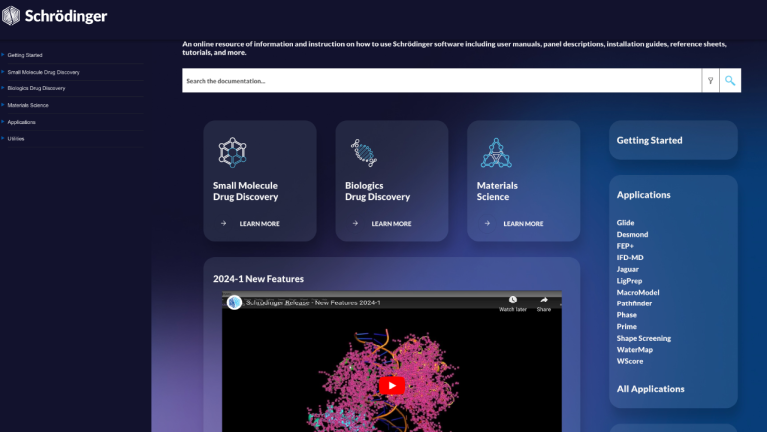 Documentation
Life Science
Documentation
Life Science
Self-guided step-by-step introductions to various workflows with example files for getting comfortable with Schrödinger tools.
Short video overviews of specific introductory and scientific topics, including summaries of new release features.
A one-page PDF that visually describes the panel or workflow.
The second video in the Getting Going with Maestro BioLuminate Video Series: importing structures from the Protein Data Bank (PDB), selection and inclusion and workspace styling options.
The third video in the Getting Going with Maestro BioLuminate Video Series: ways to use right-clicks in BioLuminate, managing surfaces.
The fourth video in the Getting Going with Maestro BioLuminate Video Series: favorites toolbar, navigating the Tasks menu.
The fifth video in the Getting Going with Maestro BioLuminate Video Series: workspace toggles, the Structure Hierarchy, Adding Antibody Annotations to the Structure Hierarchy, and performing measurements.
The sixth video in the Getting Going with Maestro BioLuminate Video Series: renaming chains and residues, the Project Table.
The first video in the Getting Going with Maestro Video Series: the working directory, saving a project, and customizing mouse actions.
The second video in the Getting Going with Maestro Video Series: importing structures from the Protein Data Bank (PDB), selection and inclusion, styling.
The third video in the Getting Going with Maestro Video Series: using right-clicks in Maestro, favorites toolbar, navigating Tasks.
The fourth video in the Getting Going with Maestro Video Series: 2D Sketcher, ligand alignment.
The fifth video in the Getting Going with Maestro Video Series: designing new compounds with the 3D Builder.
The sixth video in the Getting Going with Maestro Video Series: workspace toggles, the Sequence Viewer.
Level up your skill set with hands-on, online molecular modeling courses. These self-paced courses cover a range of scientific topics and include access to Schrödinger software and support.
Connect your students to industry-leading molecular modeling software through a web-based platform. Incorporate molecular modeling in the classroom.